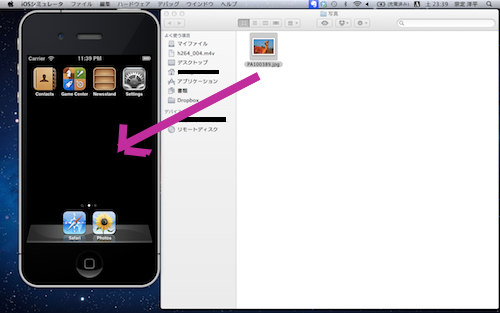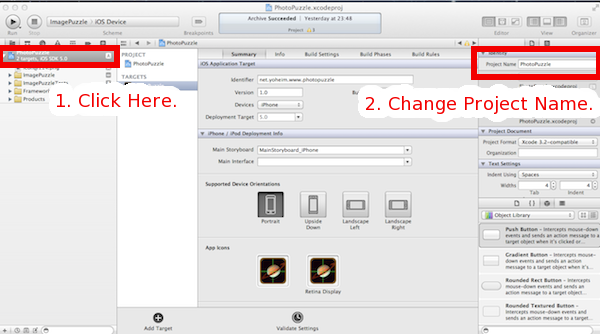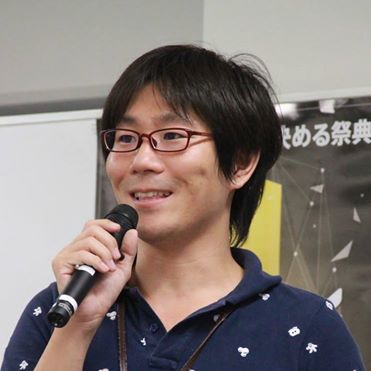[XCODE] iPhoneの向きを特定するもう一つの方法
今日は、iPhoneデバイスの向きを特定する方法を。
UIViewControllerのshouldAutorotateToInterfaceOrientationメソッド以外でも、特定する方法を学んだので、ブログに残しておきたいと思います。
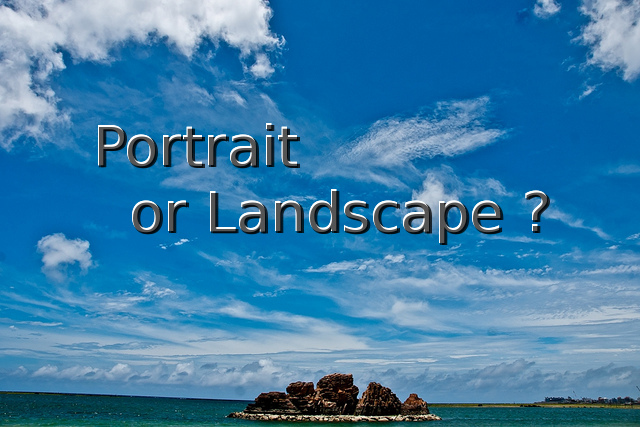
UIDeviceとNSNotificationCenterを使って、デバイスの向きの変化を感知する
やり方は凄くカンタン!UIDeviceで向きの変化を感知を開始して、向きの変化があったらNSNotificationCenterに向きの変化を感知させる。こーするだけで、向きの変化を感知することが出来るようです。
以下がサンプルコートです。
- (void)viewDidLoad { [super viewDidLoad]; // start monitoring device orientation changes. [[UIDevice currentDevice] beginGeneratingDeviceOrientationNotifications]; [[NSNotificationCenter defaultCenter] addObserver:self selector:@selector(didRotate:) name:UIDeviceOrientationDidChangeNotification object:nil]; }
ここでは、viewがロードされたタイミングで、UIDeviceのbeginGeneratingDeviceOrientationNotificationsメソッドを読み出し、向きの変化の監視を始めます。
そして、NSNotificationCenterに、UIDeviceOrientationDidChangeNotificationを監視させるオブザーバーを追加し、向きの変化をとらえると、selfのdidRotate:メソッドを呼び出すように指定しています。
didRotate:メソッドの実装例は以下です。
- (void) didRotate:(NSNotification *)notification { UIDeviceOrientation orientation = [[notification object] orientation]; if (orientation == UIDeviceOrientationPortrait) { label1.text = @"device orientation is Portrait."; } else if (orientation == UIDeviceOrientationPortraitUpsideDown) { label1.text = @"device orientation is Portrait Upside Down."; } else if (orientation == UIDeviceOrientationLandscapeLeft) { label1.text = @"device orientation is Landscape Left."; } else if (orientation == UIDeviceOrientationLandscapeRight) { label1.text = @"device orientation is Landscape Right."; } else if (orientation == UIDeviceOrientationFaceUp) { label1.text = @"device orientation is Face Up." } else if (orientation == UIDeviceOrientationFaceDown) { label1.text = @"device orientation is Face Down."; } else { label1.text = @"device orientation is Unkown."; } }
didRote:メドッドは引数にNSNotificationを貰うようにしてあります。NSNotificationからUIDeviceOrientationを取得し、その値を見る事で、デバイスの向きを特定出来ます。UIDeviceOrientationの取りうる値は以下の通りです。
| UIDeviceOrientationPortrait | 立て向きで、ホームボタンは下 |
| UIDeviceOrientationUpsideDown | 立て向きで、ホームボタンが上 |
| UIDeviceOrientationLandscapeLeft | 横向きで、ホームボタンが右 |
| UIDeviceOrientationLandscapeRight | 横向きで、ホームボタンが左 |
| UIDeviceOrientationFaceUp | 画面が上向き |
| UIDeviceOrientationFaceDown | 画面が下向き |
| UIDeviceOrientationunKnown | 画面の向きが分からない |
参考サイト
以下のサイトを参考にしました。詳しくは、以下リファレンスをご参照ください。
NSNotificationCenter Class Reference
最後に
デバイス向きの変化をとらえるのは、shouldAutorotateToInterfaceOrientationだけかと思っていましたが、調べると他にもあるものなんですね。
他にも色々と便利な機能を知ると、より楽にアプリ開発が出来るようになりそうだなぁ(*´∇`*)